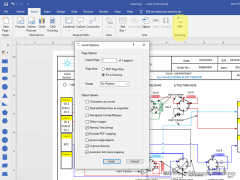Insert PDF for Visio 11.2020 Details
Shareware 7.68 MB
Publisher Description
 Insert PDF for Visio
Modify PDF diagrams in Microsoft Visio with Insert PDF. Just open the PDF file in Visio and then ungroup it. Instantly, all shapes, fonts, text, and attributes can be selected and changed. Additional options including scale and rotation can be set when opening your file. Using "Open PDF" on the Visio menu, you'll be modifying your drawing in seconds. It saves time and best of all, no more manual redrawing!
Insert PDF for Visio is from Visual Integrity, pioneers in PDF and graphics technologies since 1993. Try it free for 15 days.
Insert PDF for Visio
Modify PDF diagrams in Microsoft Visio with Insert PDF. Just open the PDF file in Visio and then ungroup it. Instantly, all shapes, fonts, text, and attributes can be selected and changed. Additional options including scale and rotation can be set when opening your file. Using "Open PDF" on the Visio menu, you'll be modifying your drawing in seconds. It saves time and best of all, no more manual redrawing!
Insert PDF for Visio is from Visual Integrity, pioneers in PDF and graphics technologies since 1993. Try it free for 15 days.
Download and use it now: Insert PDF for Visio
Related Programs
Free Visio Viewer
The Free Visio Viewer is an application which facilitates opening of Visio files. It also allows the user to print the files on Visio in quick and easy steps. The files which need to be opened in the Visio Viewer...
- Freeware
- 20 Jul 2015
- 21 MB
Insert PDF for PowerPoint
Insert PDF for PowerPoint Modify PDF graphics in Microsoft PowerPoint with Insert PDF. Just open the PDF file in PowerPoint as a slide and then ungroup it. Instantly, all shapes, fonts, text, and attributes can be selected and changed. Additional...
- Shareware
- 15 Apr 2020
- 7.25 MB
Python Edit PDF
The Python PDF library provides a comprehensive set of APIs and utilities that enable developers to edit PDF documents effectively. Developers can open PDF files, navigate through pages, manipulate content, and save the modified documents programmatically. The library supports a...
- Shareware
- 20 Sep 2023
- 226.89 MB
C# Edit Excel File
To get started with editing Excel files in C#, you'll need to install the IronXL library by adding the corresponding NuGet package to your project. Once installed, you can import the necessary namespaces and start using the library's classes and...
- Shareware
- 24 Jun 2023
- 9.52 MB
Batch Edit Office Properties
Batch Edit Office Properties - Clear Office Properties - Easily batch edit properties of Microsoft Office Documents or clear them - Find and Replace supported. Batch delete Office Properties. Batch add new Office Properties. Insert special text such as filename,...
- Shareware
- 26 Oct 2020
- 545 KB